This week, McAllen ISD issued an important update regarding Senate Bill 12 (SB12)—a new regulation that requires parent or guardian permission for students to access school Health Services.
As a result, we are asking our Unicorn Families to log in to their Skyward Family Access accounts and complete the required SB12 Health Services Permission Form as soon as possible.
To assist families, our school has provided step-by-step visual guides to help navigate the Skyward system and locate the form. These images are available below and are also accessible via the parent portal.
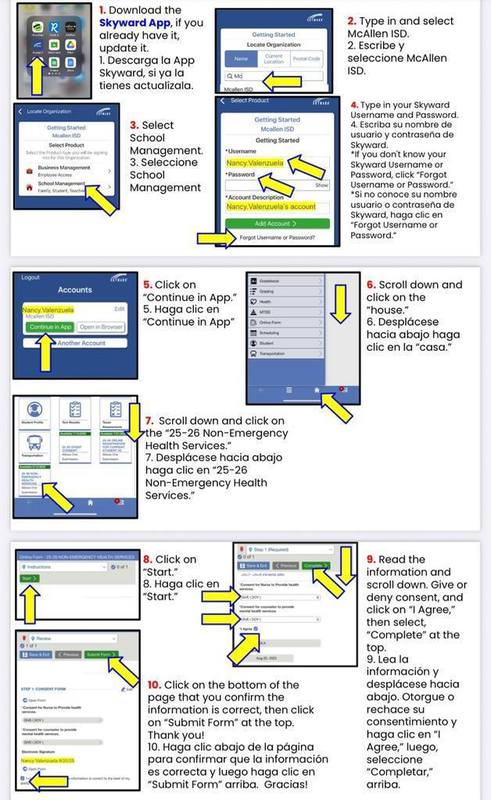
Trouble Logging In?
If you experience issues accessing your account—especially after selecting the “Forgot Username or Password” option—please call the school office. Staff will verify your contact information and help restore access.
Next Steps:
Log into your Skyward Family Access account
Locate the SB12 Permission Form under the appropriate section
Submit the form electronically
